post
https://api.envoy.com/v1/entries
Create an entry (visitor sign-in).
Required Fields:
locationId: The location where the entry is being createdflowId: The sign-in flow to use for this entryfullName: Full name of the visitor
Optional Fields:
email: Email address of the visitorsignedInAt: DateTime when the visitor signed in (defaults to current time if not provided)photoBase64: Base64-encoded photo of the visitorprintBadge: Trigger badge printing (defaults to false)notifyHost: Send notification to host employee (defaults to false)customFields: Array of custom field responses (see below)
Important Notes about customFields:
- The
customFieldsparameter is an array of custom field responses that correspond to the sign-in fields configured in the flow - Common fields include:
Host: The name of the employee hosting the visitor (the system will automatically look up the employee by name)Purpose of visit: The reason for the visitYour Full Name: Visitor's full name (may be pre-populated)Your Email Address: Visitor's email (may be pre-populated)Company NameorYour Company: The visitor's company name- Additional custom fields specific to your flow configuration
- The exact fields required depend on the flow configuration. Query the flow's sign-in fields to see what's expected.