post
https://api.envoy.com/v1/entries/
Update an entry.
Updatable Fields:
locationId: Change the location associated with the entryflowId: Change the sign-in flow associated with the entryfullName: Update the visitor's nameemail: Update the visitor's emailsignedOutAt: Mark when the visitor signed outphotoBase64: Update the visitor's photocustomFields: Update custom field values (see below)
Important Notes about customFields:
- The
customFieldsparameter is an array of custom field responses that correspond to the sign-in fields configured in the flow - Common fields include:
Host: The name of the employee hosting the visitor (the system will automatically look up the employee by name)Purpose of visit: The reason for the visitYour Full Name: Visitor's full nameYour Email Address: Visitor's emailCompany NameorYour Company: The visitor's company name- Additional custom fields specific to your flow configuration
- The exact fields depend on the flow configuration. Use the flow query to see what sign-in fields are available.
- Note: Unlike invites, entries do not support updating the host via a direct
hostEmployeeIdfield. Instead, include the host's name in thecustomFieldsarray with the field "Host", and the system will automatically look up and link the employee.