Configure setup steps
Customize the installation flow for your app using the Setup Steps
You can fully customize the installation flow for your app using the Setup Steps in the Dev Dashboard. Each step you create represents a screen you wish the user to be presented with. These steps are how you gather the necessary information from the installer in order for your app to function. For example, you can ask the user to provide their preferred configuration or ask them to authenticate to your app service to fetch configuration values that you already have stored.
Steps can be any of the following with each step type containing different configuration settings.
- OAuth2 - a dialog to authenticate with
- Pop-up - a modal window with custom content
- Form - something the user fills out
Create your setup steps using the Dev Dashboard.
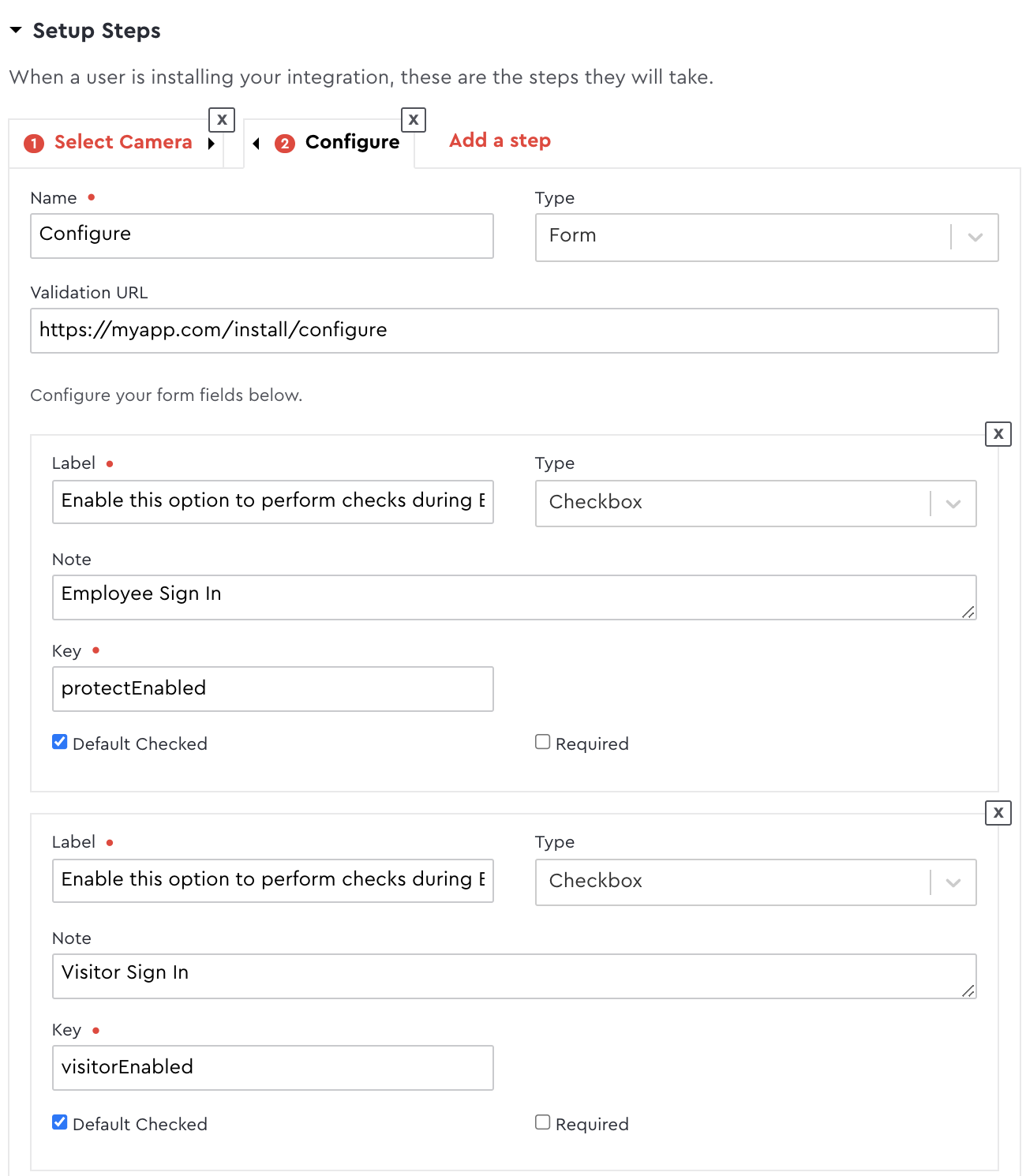
When a user installs your app the scopes and setup steps will be displayed to them.
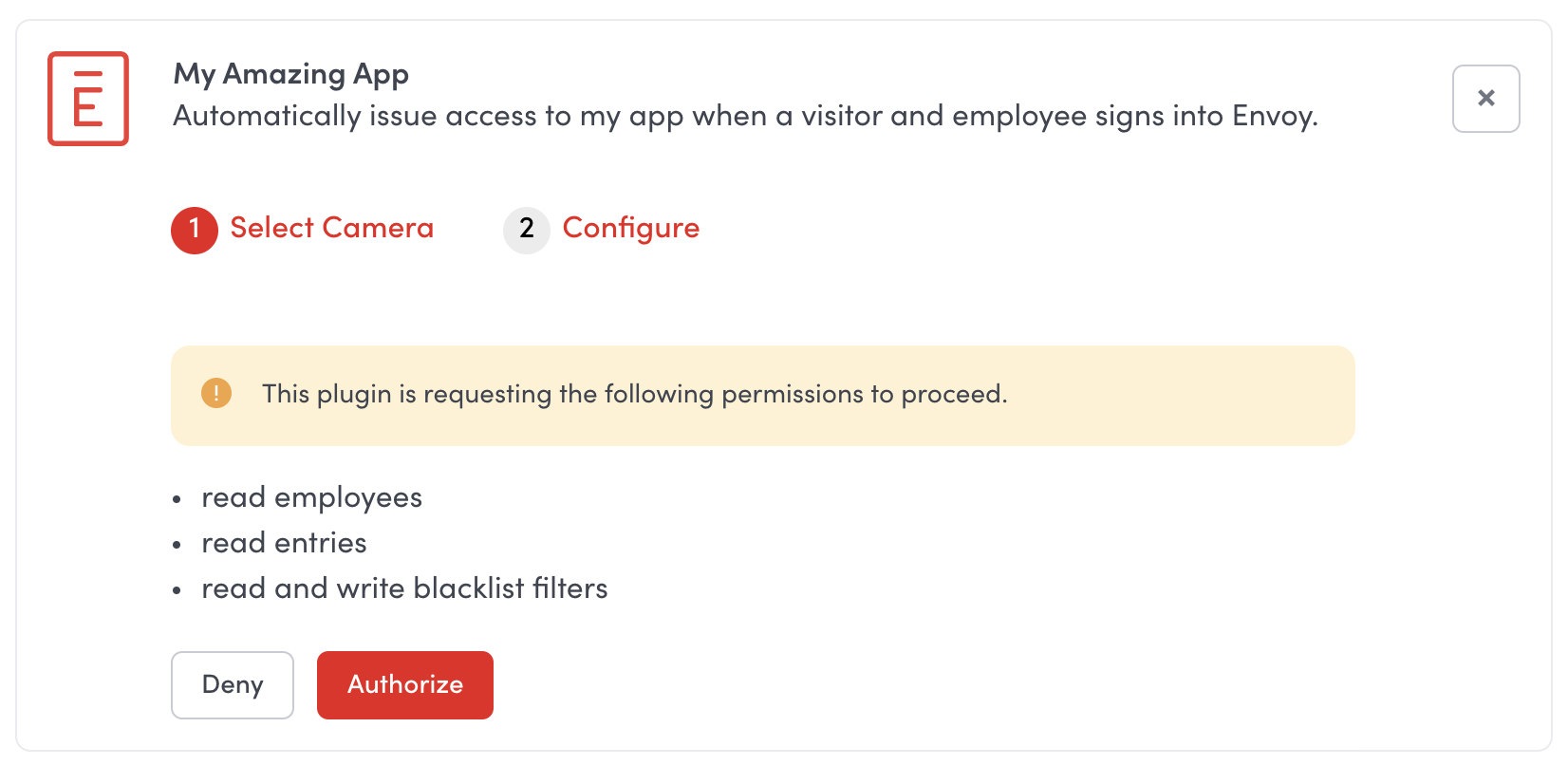
You can use the setup steps to allow users to configure and customize your app.
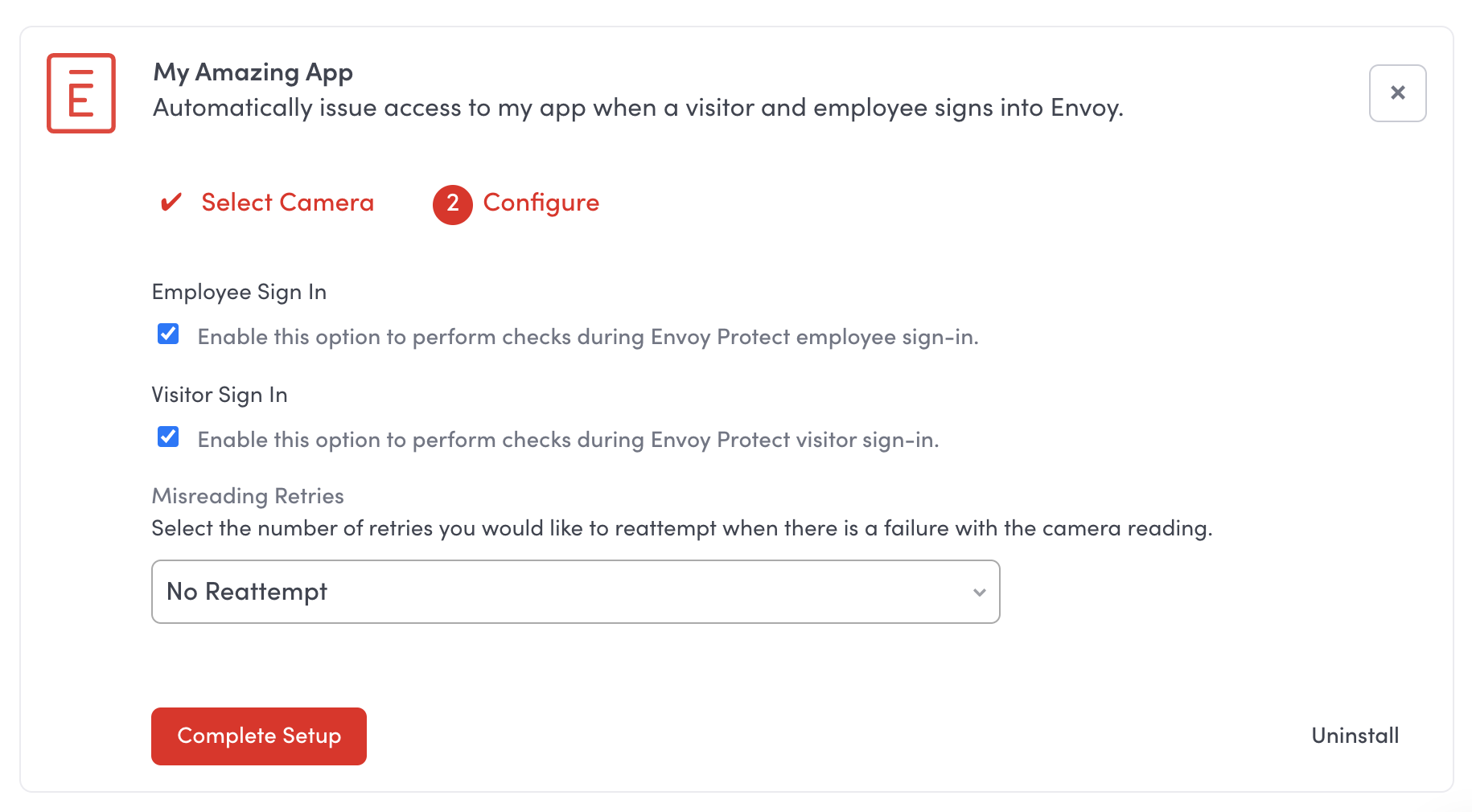
Updated 2 months ago
