Create an app
Before you start your app development, you will need to set up an application in the Dev Dashboard.
To create an app:
- Go to the Dev Dashboard. NOTE: "Apps" may appear as "Integrations" on your dashboard.
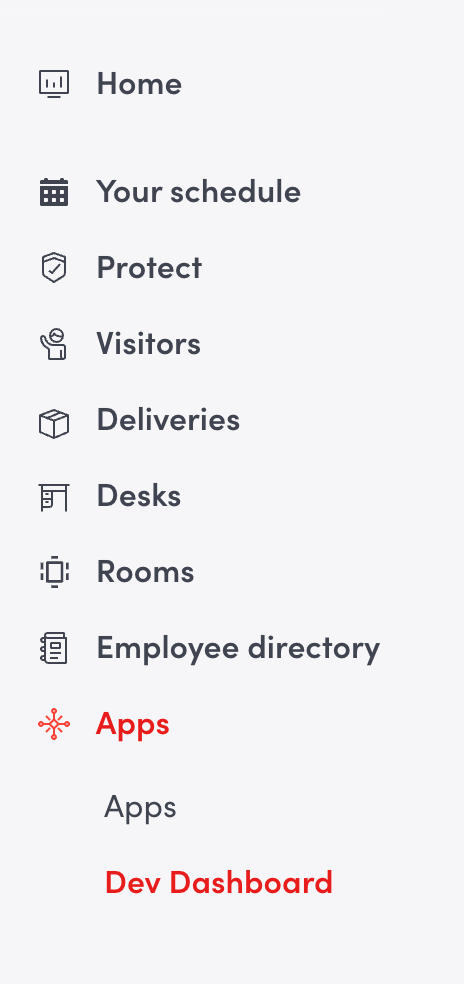
- Click Create New
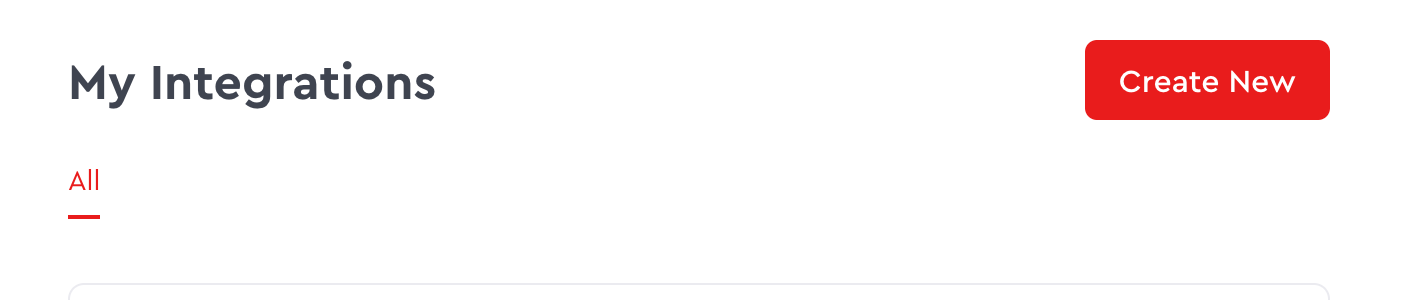
- Fill out the form with the details of your app and click Save Integration when you're done.
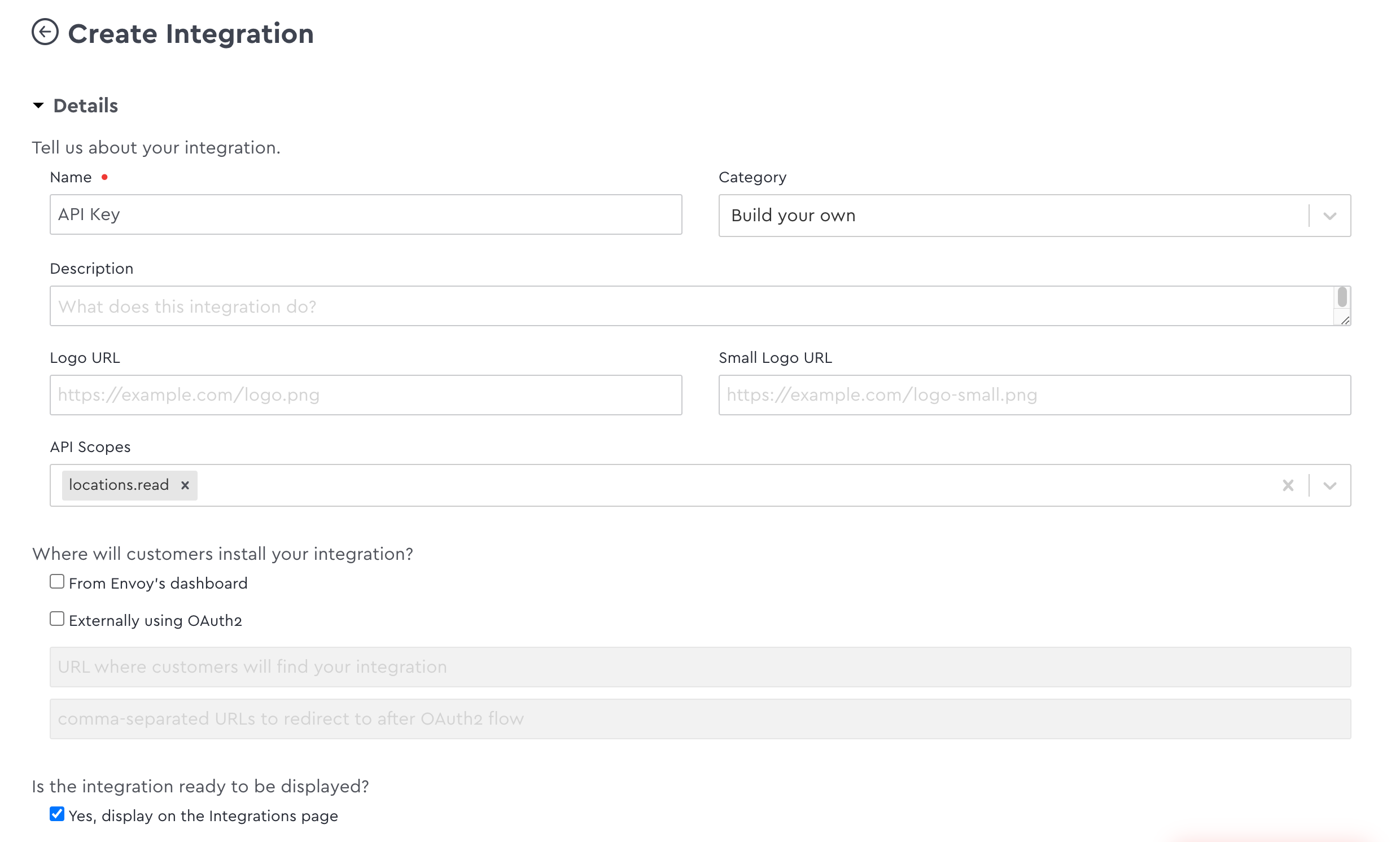
You can make changes to your app any time by clicking Configure.
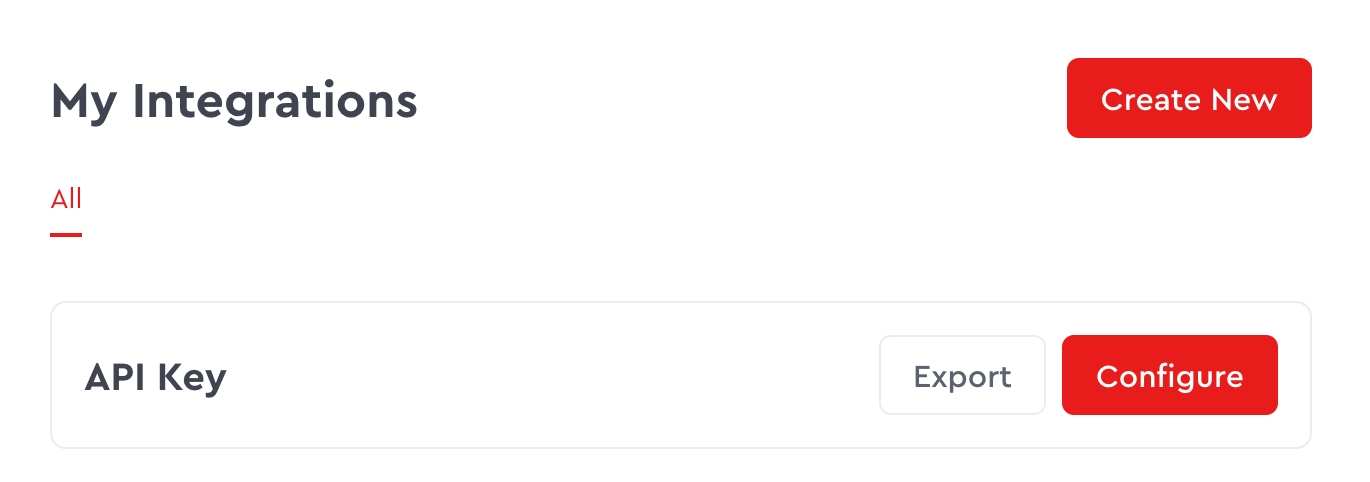
Updated 2 months ago
