List your app
Learn how to submit your app to be listed on the Envoy Integration Directory.
When you list your app it becomes publicly available on the Envoy Integration Directory for other users to install.
After you have built and tested your app you'll need to create an app listing before it can become public. Your app listing is a dedicated page that you can use to promote and advertise your app to businesses that use Envoy. Listing your app is the best way to promote your app and to encourage users to use your product and or services. Be sure that your app listing is clear and answers questions that a potential user might have.
Your app listing page will be promoted on:
- The integration directory
- The integrations page of the dashboard
Create an app listing
- Open the Dev Dashboard and click Configure on the integration you would like to create a listing for.
- Click List your app at the bottom of the page.
- Provide all of the required information in the [Google form] (https://docs.google.com/forms/d/1313RL2_ej4HZPO1_6Jut2QNsvW37-rDXJHXCD46kMBM/viewform?edit_requested=true) to create your app listing page.
- Click submit
We recommend providing as much information as possible about your company and your app. This information will be used to create a dedicated page for your app. The more
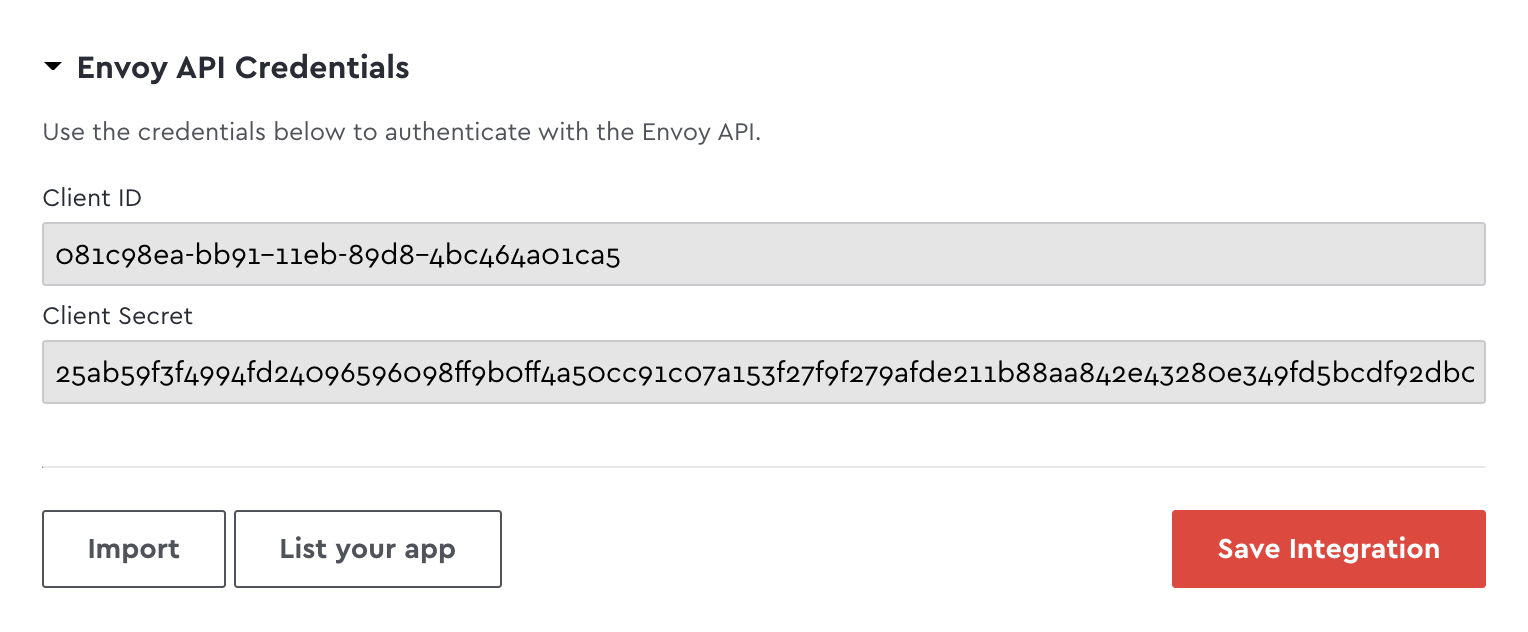
Once your app listing has been submitted you'll receive an email with how to schedule your app review.
Learn more about the app review process.
Updated 3 months ago
