API scopes
Learn how API access scopes work.
Overview
Scopes are required for all apps types. You can add, view, or update your granted access scopes from the Dev Dashboard.
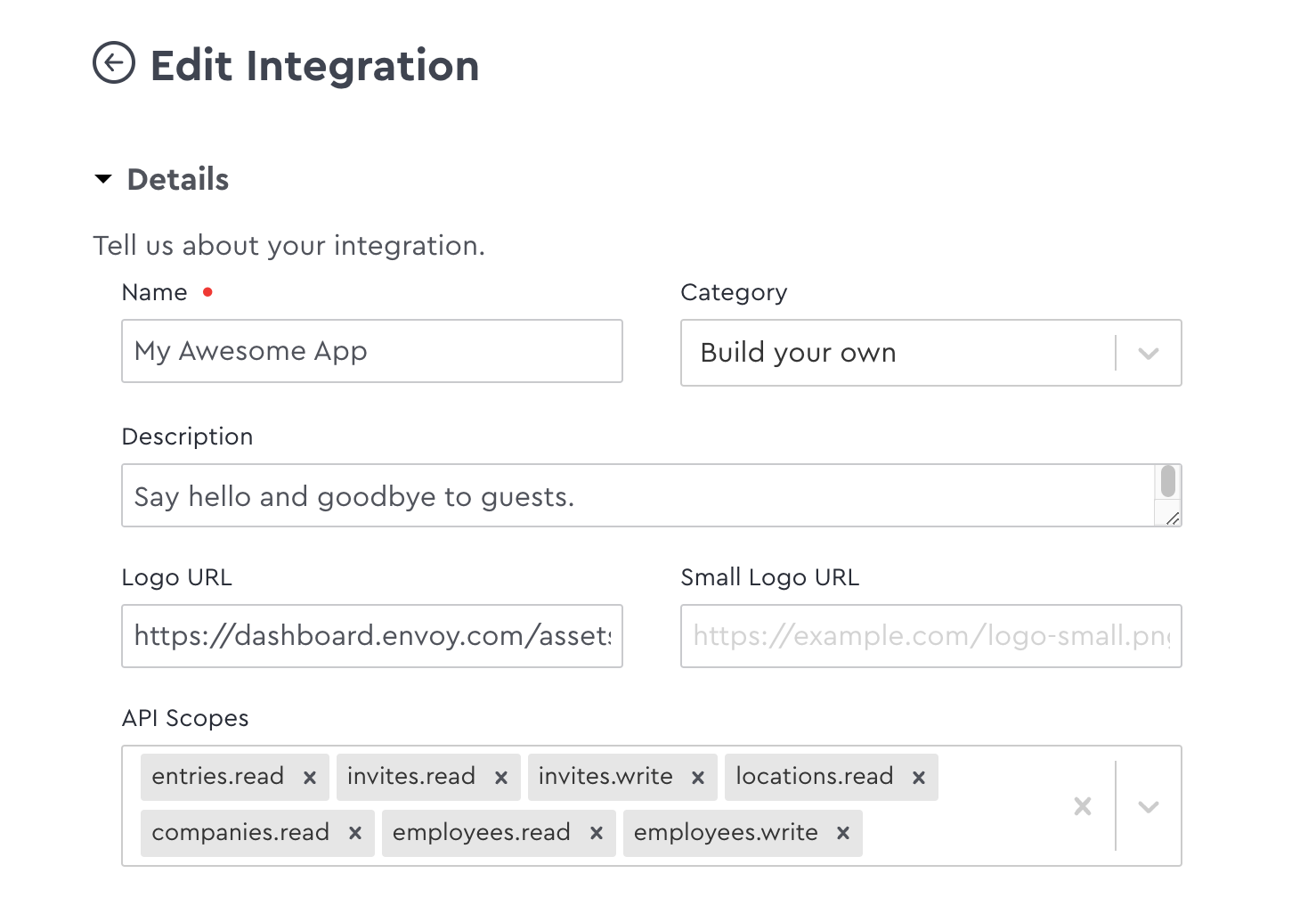
During the install process for listed and unlisted apps, the user will be asked to authorize those scopes. If the user authorizes your app you will receive a valid, scoped token to make API calls with on behalf of the company. NOTE: "Integrations" on your dashboard may show up as "Apps".
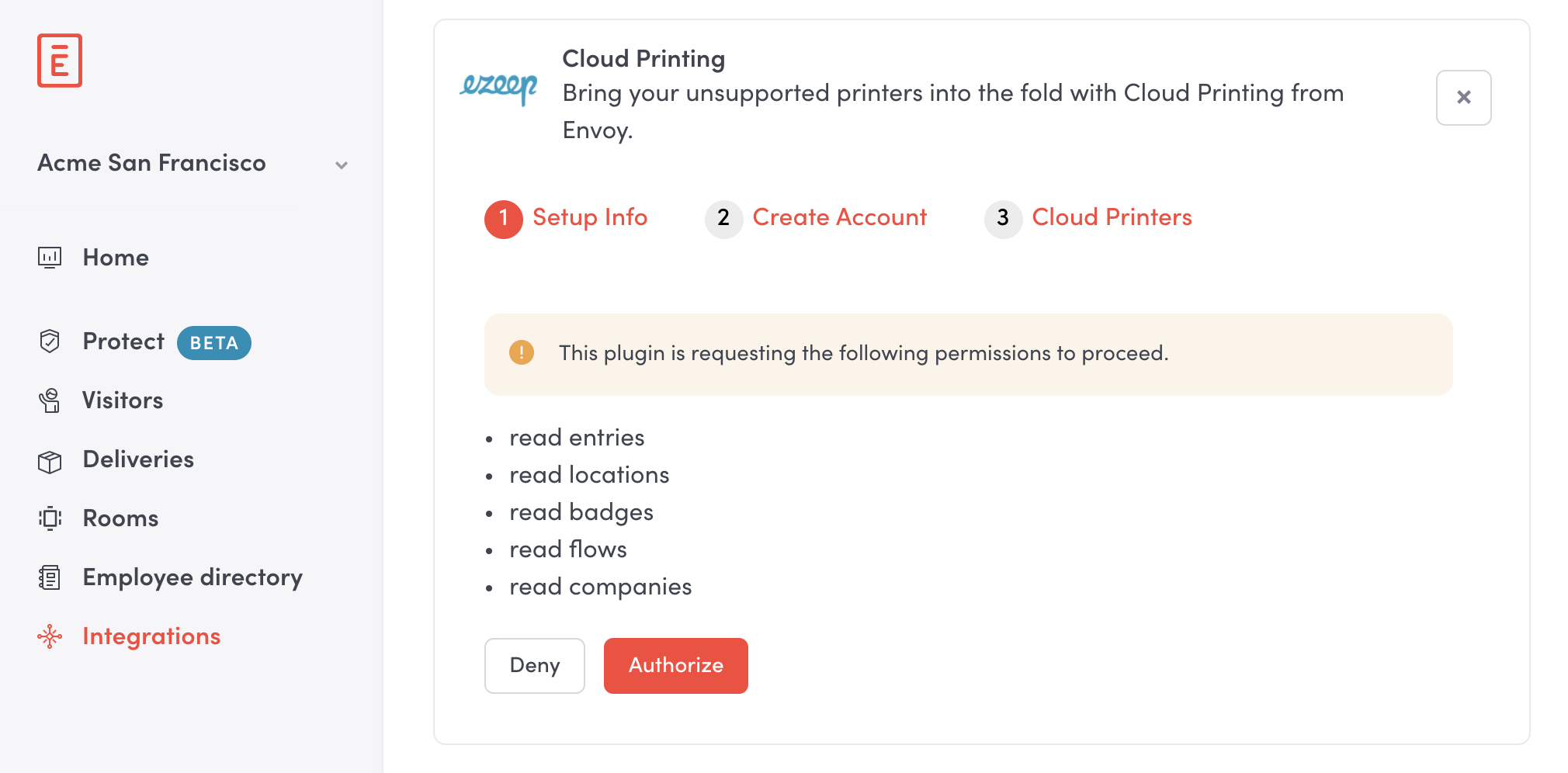
Access scopes
Scopes control access to resources in the various APIs. Your app should ask for the access scopes listed below.
| API | Description | Scopes |
|---|---|---|
| Companies | Details about the account | companies.read |
| Employees | User records in the employee directory | employees.read locations.read |
| Flows | Details about the steps a visitor/employee completed during sign-in | flows.read |
| Invites | Data about email invitations sent to visitors/employees | invites.read invites.write employees.read |
| Locations | The details about the place where visitors/employees sign-in | locations.read |
| Spaces | Data about a desk | spaces.read |
| Recurring Invites | Data about repeating email invitations sent to visitors/employees | invites.read invites.write employees.read |
| Reservations | Data about a desk booking | reservations.read reservations.write spaces.read |
| WorkSchedules | Represent days that employees have scheduled to work at their office location | work-schedules.read work-schedules.write employees.read |
Your app must only request the minimum scopes that it needs to function. See our app guidelines to learn more.
Updated almost 3 years ago